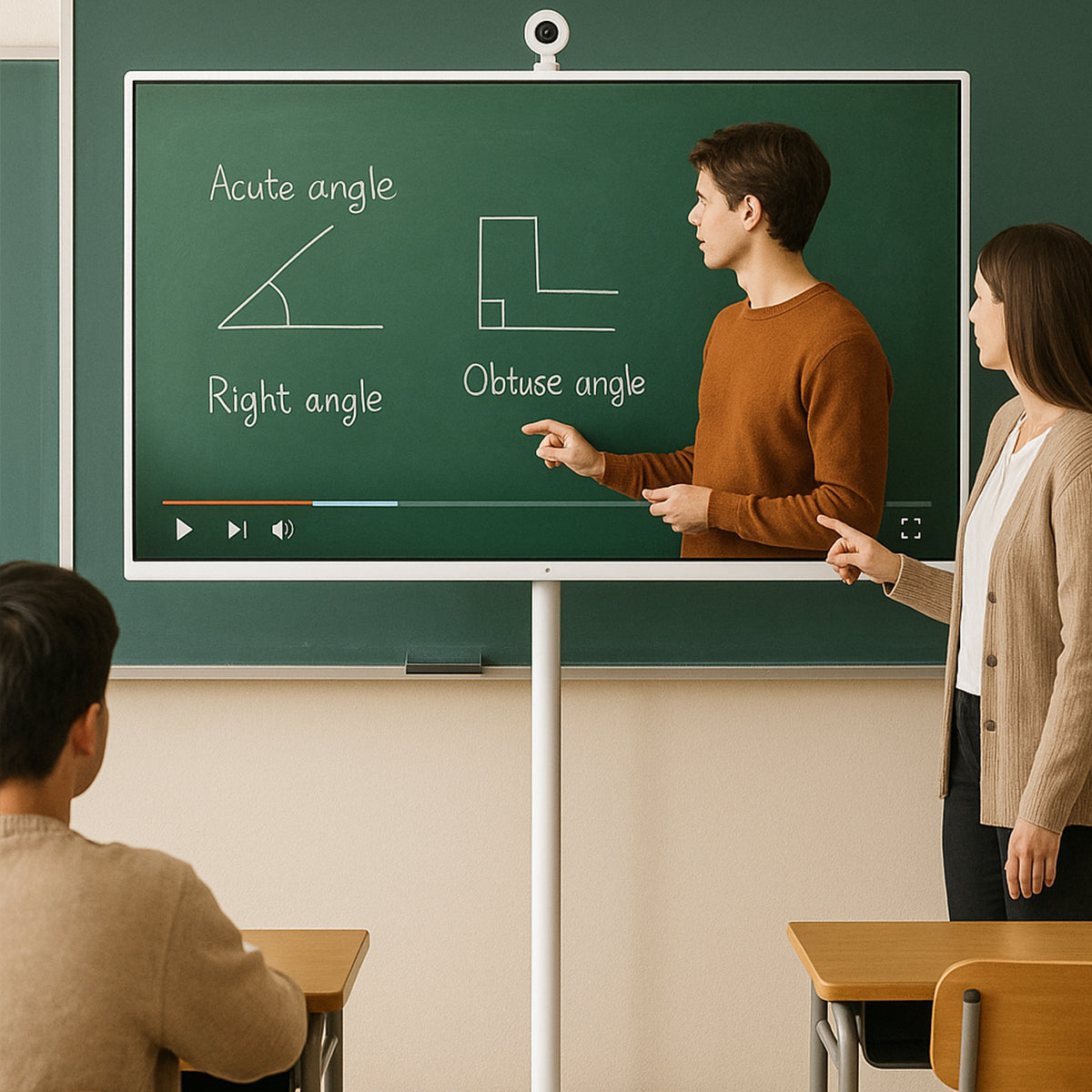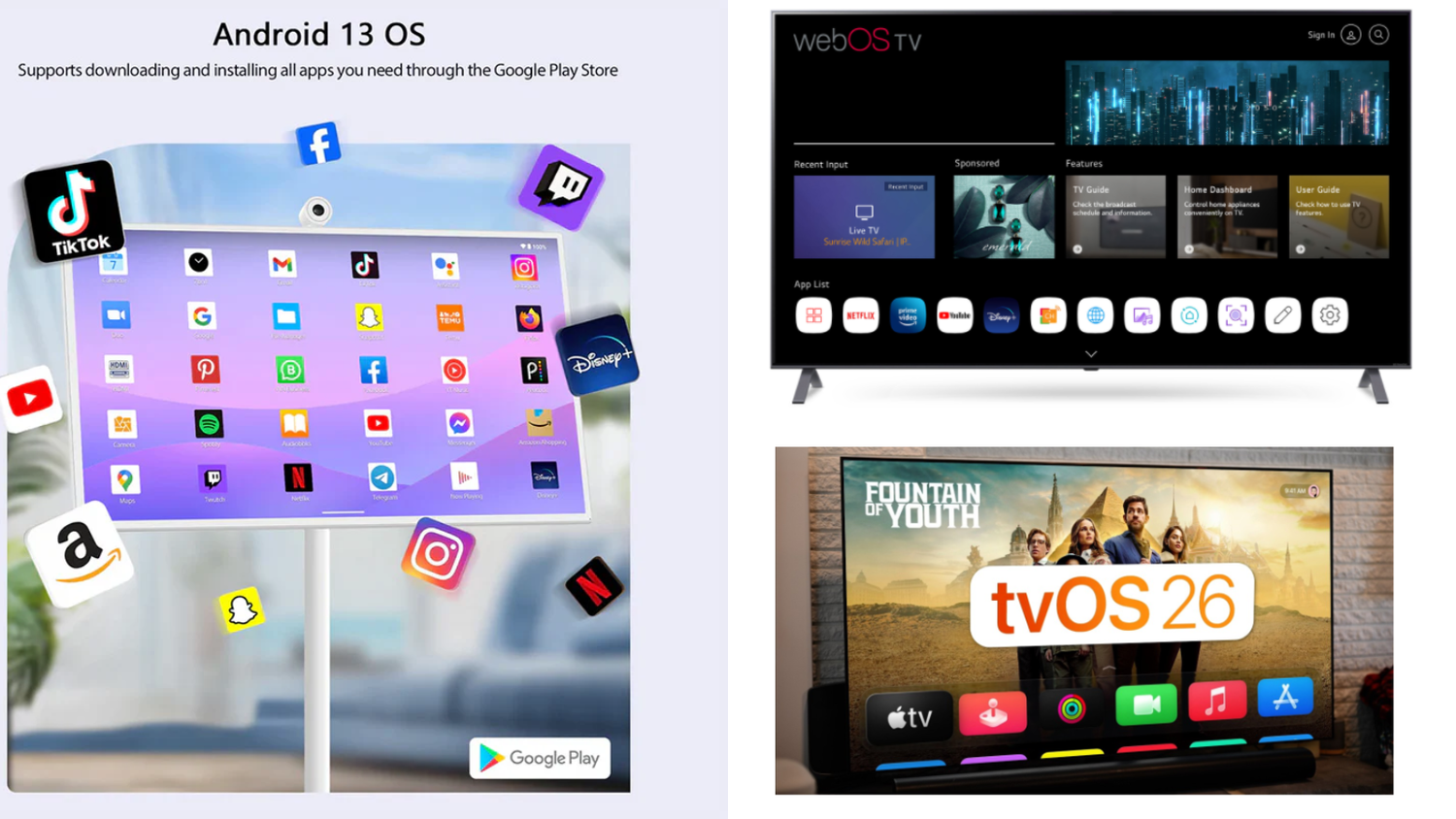Table of Contents
Ever wheeled your portable TV outside and noticed how some menus just glide along while others lag? Or how certain apps open instantly while streaming never buffers?
The answer is not in the screen quality. It’s the operating system, or OS, running behind.
Right now, three big names run the show when it comes to smart TVs: Android 13 OS, LG webOS, and Apple tvOS. According to Counterpoint Research, these three power more than 85% of smart TVs sold around the world in 2025.
Consider them as different personalities for a TV. Android is the one you can play your way around. webOS is the one that keeps things simple and hassle-free. And tvOS is Apple doing what Apple does best. The real question is which one clicks with you.
When you are dealing with a portable TV on wheels, this decision becomes even more important. How well does it perform? Which apps can you actually use? How does it play with your other devices? All of that can turn a great viewing experience into a frustrating one, or vice versa.
In this guide, we break down how these systems perform in portable TV setups.
Android 13 OS: Open, Flexible, and Familiar
You know that Android phone in your pocket? Think of that same do-it-your-way energy, but on a TV on wheels.
Android 13 OS doesn't believe in limitations. It is built on Google's open-source platform, which means it doesn’t lock you up in one way of doing things. Download whichever apps you want and rearrange things until they feel right. All in one place.

Plus Points
Android became the world's favorite operating system by giving people options without making them jump through hoops. Its users can access thousands of apps directly from the Google Play Store. Be it Netflix, YouTube, Prime Video, or specialized signage apps, Android supports them all with minimal restrictions.
With a portable TV on wheels, this matters more than you'd think. Maybe you are streaming a movie at a backyard party tonight, then running a sales demo tomorrow morning. Android doesn't blink. It adapts to whatever you throw at it.
Oh, and if you have ever used any Android device, you are already familiar with the user interface. Zero learning curve. Just turn it on and go. For the tech-savvy crowd and dealers, Android 13 OS offers even better: control. They can modify, customize, and fine-tune the system to get the desired experience.
Drawbacks
All that freedom comes with a catch and it is worth knowing upfront. The same openness that makes Android powerful can also lead to inconsistency.
Some Android-based TVs use modified versions that are not as smooth or secure as the official Google TV builds. The software updates can also be a hit or miss. And, if you are used to more curated systems like the webOS or Apple tvOS, the interface might feel cluttered in comparison.
Best For
Android 13 OS is your match if you are:
- User who wants maximum customization and app variety.
- Business in need of integrating signage, dashboards, or custom apps.
- Tech-savvy users comfortable with personalization.
LG webOS Smart: Simple, Stable, and TV-Focused
Other smart TV systems feel like hand-me-downs from phones and tablets. LG webOS is designed from scratch for TVs. It is not repurposed from mobile platforms and it shows in its fluid user experience.

Plus Points
The interface feels natural and is built around quick access to streaming services, inputs, and connected devices. For portable TVs, webOS offers stability and ease of use.
There is a minimal setup requirement, and LG’s Magic Remote interface facilitates easier navigation, even outdoors. It is also highly optimized for display clarity, power management, and media performance. This makes it perfect for mobile or battery-powered use cases.
Another plus point is that webOS is lightweight. It runs smoothly even on compact hardware. Distributors and users benefit from its reliability because once configured, it simply works.
Drawbacks
LG keeps a tight grip on webOS, which means you are playing in their sandbox. The LG Content Store has the essentials, but third-party app support is pretty limited. So, if you want to customize the interface or load specialty apps, you will mostly find yourself out of luck.
Business users might find it restrictive if they want to integrate niche or proprietary apps. webOS excels at what it does. It just does not do much outside those boundaries.
Best For
LG webOS Smart is the perfect pick for:
- Users who want a stable, plug-and-play experience.
- Environments where simplicity and reliability matter more than flexibility.
- Retailers or dealers who prefer low-maintenance systems for clients.
Apple tvOS: Premium Experience with Strong Ecosystem
Apple tvOS brings that distinctive Apple touch to Apple TV devices and premium displays. Built on the iOS foundation, it delivers the refined experience that Apple products are known for.

Plus Points
Apple’s tvOS is the system behind Apple TV and integrated smart displays. So it obviously is all about polish and performance. The interface looks great and feels intuitive. It is also connected with your other Apple devices. If you use an iPhone, iPad, or Mac, you will love how naturally everything works together.
Picture quality is where tvOS really impresses. The platform supports current HDR standards and delivers visual clarity that makes your content look noticeably better.
Sharing content becomes simple with AirPlay. Just mirror from your Apple devices without hassle. Plus, Siri voice control lets you navigate hands-free, which feels surprisingly natural once you get used to it.
Security is another major plus. tvOS offers consistent updates and excellent app verification. This minimizes bugs and malware risk. For premium portable displays, this approach provides the kind of reliability you want from quality equipment.
Drawbacks
Apple's ecosystem does have its boundaries. tvOS performs wonderfully within the Apple world but shows less flexibility with non-Apple devices and platforms. It is exclusive to Apple hardware which naturally limits where you can use it.
The app library focuses on quality over quantity. You get access to less variety than more open platforms. If you need extensive customization or very specific applications, you might find the curated approach somewhat limiting.
Best For
Apple tvOS is best suited for:
- Users deeply invested in the Apple ecosystem.
- Those prioritizing high-end visuals, security, and user experience.
- Environments where a premium look and feel matter more than customization.
System Comparison: Key Features at a Glance
| Features | Android 13 OS | LG webOS Smart | Apple tvOS |
| Adaptability | Highly customizable | Limited | Closed |
| App Library | Google Play Store | LG Content Score | Apple Store |
| Ease of Use | Moderate | Very simple | Very simple |
| Performance Stability | Varies by hardware | Very stable | Excellent |
| Integration | Google ecosystem | LG ThinQ | Apple ecosystem |
| Best Use Case | Custom apps & signage | General users | Apple users & premium setups |
Note: Specifications and compatibility may vary depending on the TV manufacturer and model.
Which System Is Best for Portable TV on Wheels?
For Individual Users
If versatility and familiarity matter most to you, Android 13 OS is hard to beat. It gives you the freedom to explore nearly any app and stream from virtually any platform. You can even connect external accessories without restrictions.
That said, if you value simplicity and rock-solid reliability above all else, LG webOS Smart might be your ideal match. It is wonderfully suited for casual viewers or anyone who just wants to wheel out their TV and start watching immediately. Neither fuss nor complications.
For those already a part of the Apple world, tvOS delivers a premium experience. It works best if you are working alongside your other Apple devices. Your entertainment hub will feel like a natural extension of your existing setup.
For Dealers or Business Users
For mobile tv on wheels distributors and business users, the key considerations really come down to scalability and how much ongoing support you will have to provide. Android is the best in terms of flexibility. You can customize branding, preload apps, and manage updates remotely. This aspect is valuable when you are deploying multiple portable TVs and want centralized control.
LG webOS Smart makes a compelling case for low-maintenance distribution. It prioritizes reliability and keeps things simple for end users. You will spend less time troubleshooting and more time focusing on your business.
Apple tvOS sits at the premium end of the spectrum, and it is ideal for specialized markets where presentation and design really matter. When your clients are looking for that luxury appeal and appreciate the refined Apple experience, tvOS delivers the quality they are expecting.
Final Remarks
Each OS brings a different experience to your watch time. Choosing the best one depends on ticking off your requirements. The right system changes everything. It is the difference between a display that works and an experience that wows.
Your perfect portable display is now here! Explore the GFF Solutions to discover what's possible when your display breaks free from the wall.
About the Author:
Nana Xu is a tech writer and product enthusiast who focuses on smart home devices and innovative display technologies. With a passion for user-friendly design and new trends in consumer electronics, she helps readers make smarter choices for modern living.