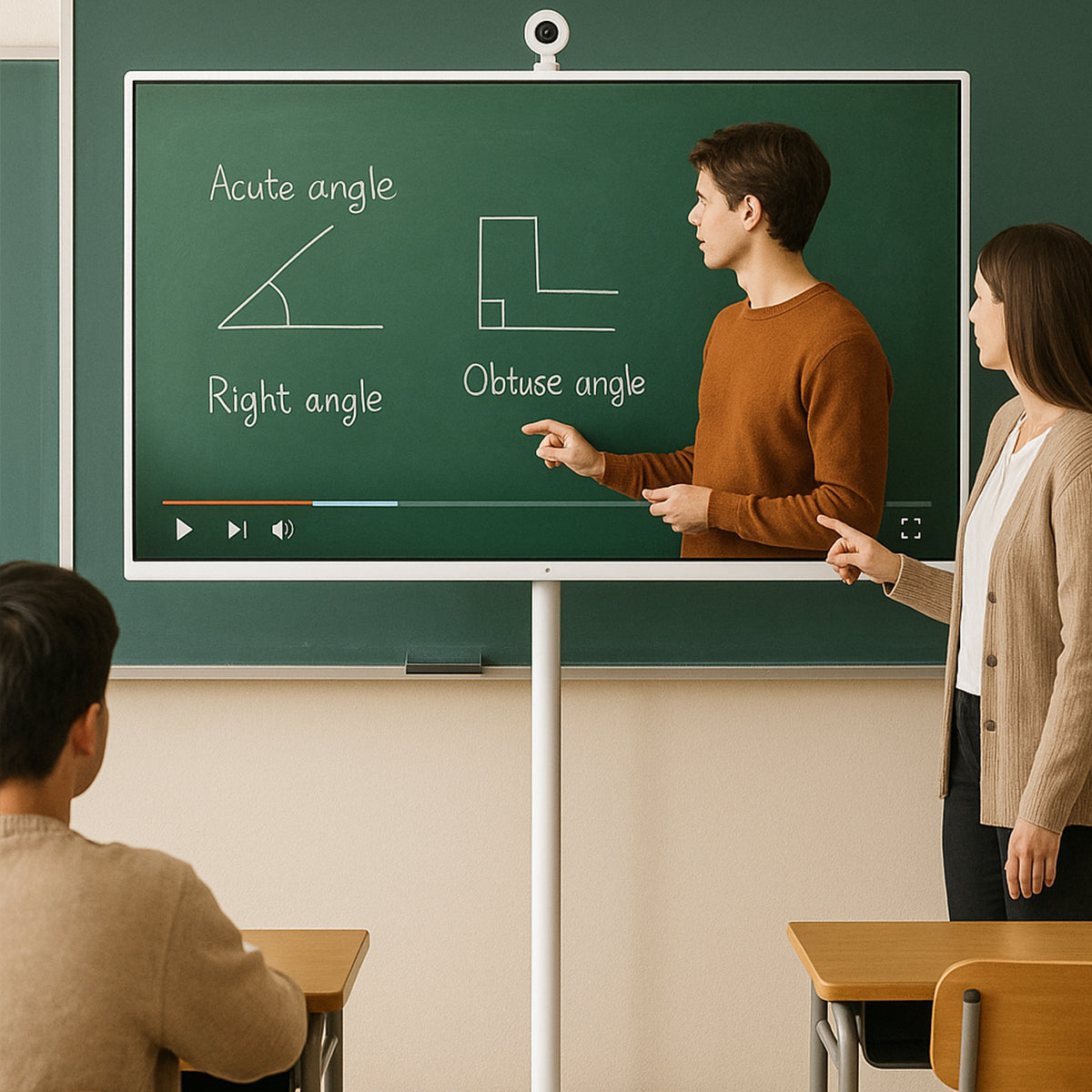Table of Contents
Audio-visual equipment is necessary for effective presentations and communication in a variety of settings, such as classrooms, conferences, and corporate boardrooms. According to Research and Markets, the audio and video equipment market size is expected to witness a growth of $378.07 billion in 2029. If you ask what is audio visual equipment, then it’s a technology that uses the combination of sound and visuals to boost information delivery. However, before purchasing audio visual equipment, you must understand the different kinds of AV equipment, create a detailed checklist, and identify reliable suppliers offering this product. To give you a better idea, the blog will guide you regarding the types and where to purchase them from.
Audio Visual Equipment Check List
Video Equipment
Projectors
Make sure the projector is of high-definition or 4K resolution, with the correct brightness amount for the room’s lighting.
1. Screens
- Projector Screens: They should have manual, fixed-frame, or electric options.
- Portable TV on Wheels: This is a comparatively new concept, displaying a flexible solution for a variety of locations. Search for models featuring smart TV capabilities and durable casters.

2. Monitors and Displays
- Flat-Screen TVs: These are for smaller rooms or simply as confidence monitors.
- Video Walls: You get to use multiple displays to create a huge solo screen.
3. Cameras
- Pan-Tilt-Zoom Cameras: You can remotely control these cameras for video conferencing.
- Webcams: Premium-quality options for small group or personal usage.
4. Video Switchers
The video switchers let you smoothly transition between multiple video sources.
5. Cables
The audio visual equipment consists of DisplayPort, HDMI, and USB-C for easier connectivity.
Audio Equipment
1. Microphones
- Wireless Mics: You get wireless microphones in the form of handheld, headset, or lapel.
- Wired Mics: Wired ones should reach the podium or tabletop.
2. Mixers and Amplifiers
The audio equipment must have mixers and amplifiers to control and elevate sound levels.
3. Speakers
- Powered Speakers: The powered versions emerge as all-in-one units.
- Passive Speakers: Whereas the passive speakers need a separate amplifier to serve the purpose.
4. Audio Interface
Your equipment should have an interface for connecting microphones to a computer.
Connectivity & Control
1. Control Systems
Control systems with touch panels or remote controls allow you to easily manage the devices.
2. Cabling
Cables play an important role; check that they are correctly labeled and in good condition.
3. Power Strips and Surge Protectors
Pick the AV equipment that has power strips and surge protectors. These protect the whole equipment.
Stands and Mounts
Look for the equipment that has stands and mounts. It can secure displays, speakers, and projectors.
Meeting Room Audio Visual Equipment
For meeting room audio visual equipment, search for the following:
Displays
1. Large Format Displays:
Get large format displays consisting of high-resolution flat-screen TVs. These are perfect for small to medium-sized rooms.
2. Projectors and Screens:
A great choice for presenting in large conference rooms, guaranteeing equal visibility for all attendees.
3. Interactive Whiteboards/Displays:
Go for an interactive whiteboard with touch-screen capabilities for real-time brainstorming and exchanging ideas. In small meeting rooms, people often choose interactive screens or mobile displays to make meetings more effective. This way, everyone can clearly see the topics being discussed and share their ideas. A portable TV on wheels is a perfect fit for this type of meeting. It can move around easily, has a touch screen, connects to the internet, and supports screen sharing from phones, tablets, or computers.

Audio and Video Conferencing
1. Video Bars:
Use video bars. These are all-in-one units that have a camera, microphone, and speakers, boosting and simplifying the setup for your hybrid conferences.
2. Cameras
Pan-Tilt-Zoom Cameras: Such cameras are remotely controllable, following speakers.
AI-powered Cameras: The AI-driven cameras automatically take the participants in their frame, while focusing on the speaking person for a more dynamic experience.
3. Microphones
- Tabletop Microphones: Tabletop microphones are great for capturing sound in small rooms.
- Ceiling Microphone Arrays: They offer uninterrupted coverage of the full room, decreasing clutter, and elevating sound quality.
4. Speakers:
Get speakers offering clear audio for the remote attendees or soundbars for seamless participation.
Connectivity and Control
1. Wireless Presentation Systems:
These types of presentation systems open the ground for quick and effortless screen sharing from your mobile devices or laptops.
2. Control Systems:
The centralized control systems provide touch panels for you to manage AV equipment, room, and light settings with ease.
3. Managing Cables:
Look for equipment designed with proper cable trays and organizers for managing cables. This keeps the conference room clean while preventing tripping risks.
Audio Visual Equipment for Schools
As far as audio visual equipment for schools is concerned, you must get the following:
Classroom Displays
1. Interactive Whiteboards:
The whiteboards are touch-sensitive displays perfect for modern classrooms. Letting the teachers and students collaborate and save work on the screen.
2. Projectors:
Buy projectors offering high brightness. These are a cost-effective solution for running presentations and slideshows on a big screen, especially when the rooms or lecture halls are bigger.
For small classrooms, a portable TV on wheels is also a good choice. It can be moved easily around the room or even taken to another classroom. This makes it easier for students and teachers to interact and stay engaged during lessons.

Audio Systems
1. Classroom Sound Systems:
To make sure that all the students can clearly hear you, a good sound system with wall or ceiling-mounted speakers has to be there. This decreases the strain on your voice while teaching and improving student concentration.
2. Wireless Microphones:
Wireless microphones in the shape of a lapel or headset allow you to move around the classroom without disturbing clear audio, making lessons more engaging.
Connectivity & Collaboration
1. Wireless Presentation Systems:
The wireless models open the ground for screen sharing from tablets, laptops, and mobile devices, motivating student participation and encouraging group work.
2. Lecture Capture Systems:
In the case of flipped or hybrid classrooms, these systems record the lectures. Students can then review material at their own pace, and remote learners can also take notes.
Office Audio Visual Equipment
If you want to invest in proper office audio visual equipment, you need to search for the following:
Small Meeting Spaces
1. All-in-One Video Bars:
In smaller offices, all-in-one video bars prove to be more suitable. They house a premium-quality camera, microphone, and speakers in a sleek device. The setup simplifies the usage and cuts down the cable clutter, ideal for quick meetings.
2. Interactive Displays:
Interactive monitors have a touch screen to encourage smooth collaboration for the teams to brainstorm and exchange ideas. Small meeting rooms can use a mobile smart screen, which can be used for video conferences. The screen can also rotate and adjust its angle for better viewing.
Conference Rooms and Boardrooms
1. Advanced Video Conferencing Systems:
Meetings in larger rooms require advanced conferencing systems. Therefore, look for the version consisting of Pan-Tilt-Zoom cameras and ceiling-mounted camera mics so that every participant, whether in-room or remote, is heard and seen without distortions.
2. Large Format Displays:
Large high-resolution displays or multiple-screen video walls are sufficient to offer an engaging visual experience for presentations and comprehensive content.
Public Spaces and Lobbies
Digital Signage:
Digital displays are appearing to be a very powerful tool for internal communication, brand promotion, and guest greetings. You can use the signage in the office lobby, break rooms, or common areas to display news or event schedules.
Audio Visual Presentation Equipment
To deliver the best presentations, you need the following audio visual presentation equipment:
Visual Equipment
1. High-Resolution Projectors:
A powerful projector is necessary for large-scale presentations. Hunt for projectors with high lumen ratings, offering high contrast ratios for sharp images. 4K resolution facilitates exceptional details when it comes to complicated graphics and data.
Of course, during a speech, a mobile touch screen can show the speaker real-time notes, making the presentation smoother. The smart screen can move along with the speaker and doesn’t need to be held by hand.
2. Laser Pointers:
Laser pointers or a presentation remote may seem a simple but crucial tool, but they are important in such cases. The laser pointer lets you roam in the room and control slides without being chained to the computer.
Audio Equipment
1. Microphones:
A top-notch quality microphone guarantees that your voice is audible. Here are a few options:
- Lavalier Mics: The microphone is discrete and excellent for hands-free presentations.
- Handheld Mics: The ones to be taken in hand are ideal for Q&A sessions or group discussions.

Connectivity & Control
1. Wireless Presentation Systems:
The wireless model ends the cable hassle. Multiple presenters can connect and share their screens with others.
2. Switchers and Scalers:
If you have to manage multiple video sources, proceed with switchers and scalers. The controlling option promises a seamless transition between different devices.
Classroom Audio Visual Equipment
Being an educator, you would want your students to engage and participate as long as the lecture goes on. Therefore, the following classroom audio visual equipment will help you:
Interactive Projectors
Projectors:
Modern projectors have high brightness and can easily connect wirelessly. You can use the device for displaying presentations, videos, and educational content. Using a portable TV on wheels in the classroom can improve the teacher’s lessons. Whether it’s showing a video or playing audio, it helps students stay more focused on learning.

Document Cameras:
Document cameras are a good option for zooming in on physical objects and documents, like a page, a book, or a science experiment, for all the students to see the details.
Audio Systems
1. Classroom Sound Systems:
Your class can also have hearing-impaired students, so get an audio system with speakers mounted on the ceilings or walls for everyone to clearly hear your lecture and multimedia content.
2. Wireless Microphones:
A headset microphone gives you more liberty to move around your classroom without reducing audio quality. It is important for maintaining a clear voice and preventing strain on your vocal cords.
Connectivity & Management
1. Wireless Presentation Systems:
You can simplify the procedure of sharing content from multiple devices. You and your students can connect their tablets, laptops, or smartphones without cables.
2. Lecture Capture Systems:
For remote learning, lecture-capturing systems record lessons so that students can review them later.
Audio Visual Equipment Supplier
Major Services
An audio visual equipment supplier offers a range of services. The companies offer consultation to design tailored custom systems, ongoing maintenance, and professional installation. Their teams make sure that all the parts work together, whether it’s in a small meeting room or a large conference hall.
Key Products
The supplier sells equipment such as large-format displays and whiteboards for enhancing visuals. On top of that, they even deal in audio solutions such as PA systems, wireless microphones, and speakers. Video conferencing systems and digital signage are also among their common offerings for better communication.
Conclusion
We hope you found this blog informative, and now you know which equipment audio visual will suit your needs. Furthermore, if you are interested in knowing about audio visual equipment manufacturers, GFF-AI is the vendor. Get a quote now!