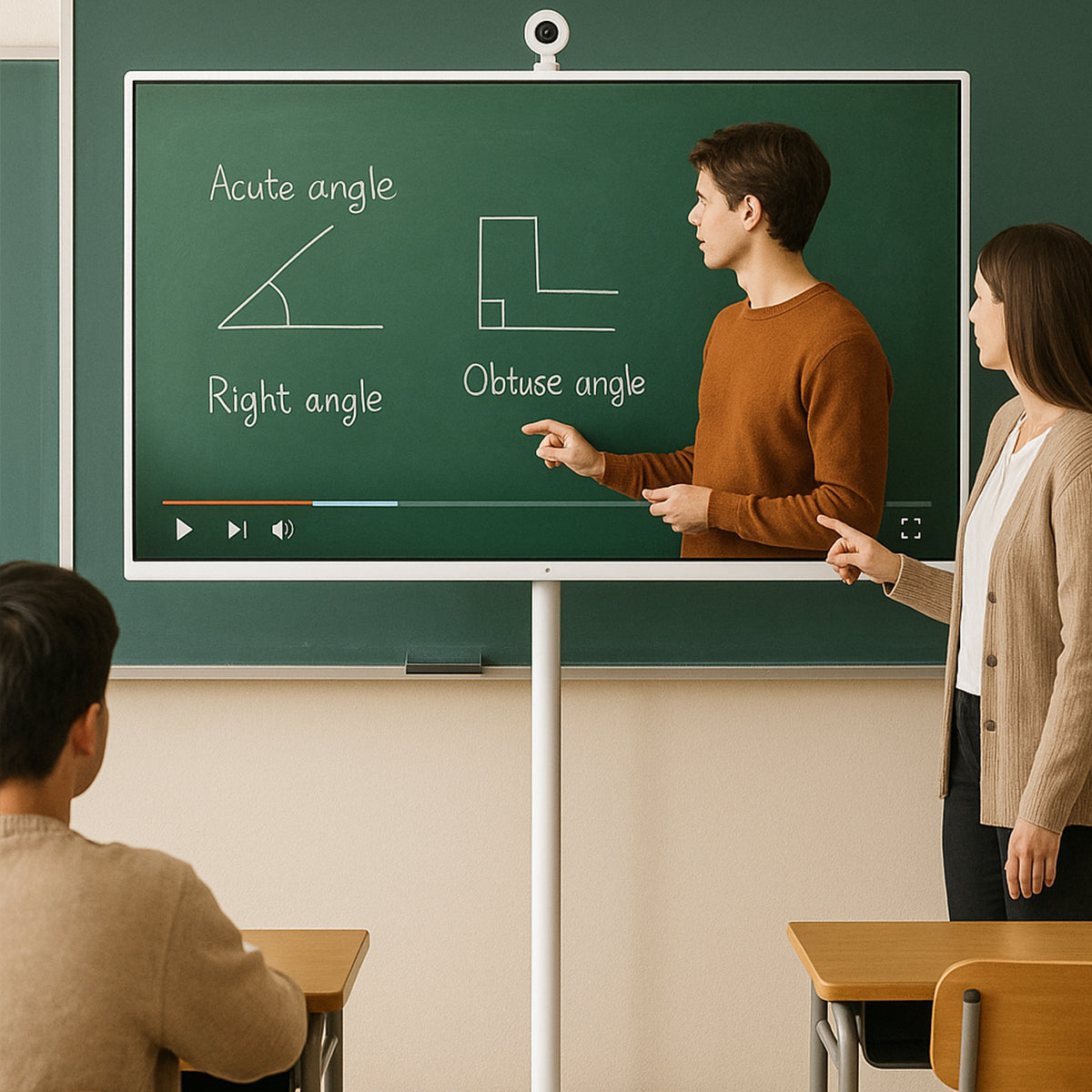Table of Contents
Selecting the best monitor for your home office is important, as it can boost your productivity and comfort. The perfect monitor balances the size of the screen, resolution, and ergonomic features to suit your particular work preferences. Whether it's your daily tasks or creative projects, the work monitors must fully cooperate with you. According to Techradar, high resolutions like 4K are a standard for sharpness, improving readability and detail in spreadsheets and documents, which are a part of your routine.
If you are searching for the best monitors for home office, you need to understand the primary specifications to get the best work monitors that reduce eyestrain, while elevating your workflow. We will also share the vendor details, who is famous for selling work monitors.
Why You Need a Good Monitor in Your Home Office?
Enhances Productivity
High-quality work monitors enhance your productivity. The bigger screen allows you to open and keep multiple applications side-by-side, such as reviewing a document and a web browser, unleashing your multi-tasking skills. This decreases your time you spend searching for relevant information and assists you in maintaining your focus. The second monitor can play a significant role in improving your output.
Improves Ergonomics
Buying the best monitors for home office reduces eyestrain and neck soreness. A high-resolution screen featuring an adjustable height, tilt, and swivel lets you position the desk set up at your eye level. Besides anti-glare coatings and blue light filters also add to the comfortable viewing experience, especially when you have long working days.

Superior Visuals
Whether you are working on designing presentations, organizing spreadsheets, or editing photos, good work monitors will always offer accurate and sharp colors and crisp text. This leads to clear visuals, reducing the errors and letting you impress your client or boss with a more professional output, making your work easy and polished.
Factors to Consider When Choosing a Work Monitor
Size and Resolution
When picking work monitors, size and resolution are the most crucial factors. For the majority of the office work, a 24-27-inch monitor is sufficient. These monitors provide a lot of screen estate without cluttering your office desk setup. But, if you are in creative field, a larger screen or an ultrawide model may be more fruitful for watching a full timeline or larger image files.
In this case, resolution goes hand-in-hand. A Full HD with 1920x1080 resolution is standard for 24-inch screens, a QHD with 2560x1440, or 4K with 3840x2160 is a must for a 27-inch monitor and above to offer you crisp text and vibrant images.
Panel Type and Refresh Rate
Remember that the panel type impacts the color accuracy, contrast, and viewing angles of the work monitors. For creative assignments and general work, In-Plane Switching is the best choice as it delivers all the above, promising consistent visuals from any angle. While the Vertical Alignment panels give you better contrast, making them the best if you want to consume media, but with slower response times. Then, you have Twisted Nematic panels; these are very reasonable, but their poor viewing angles and color reproduction discourage people from purchasing them for office work.
The panel type accompanies the refresh rate. It is measured in Hertz, telling how many times the screen refreshes per second. A 60Hz is fine for your office work, as you won’t observe any hanging or choppy screen. Higher refresh rates, such as 120 and 144Hz, are primarily for gaming rather than productivity tasks.
Curved vs. Flat and Ergonomic Design
Deciding what to get: curved monitors for work or flat monitors? That depends on your workflow and requirements. The flat version is the traditional monitor, the most common choice, and is suitable for all kinds of office work. Curved monitors for work are ideal as they wrap the display around your vision, possibly reducing eye strain, while making the screen edges easier to see.
Don’t forget the ergonomic design. Search for a monitor consisting of an adjustable stand so you can change the height, tilt, swivel, or even lift the screen. This will bring the screen to your eye level, which is important for good posture, prevents neck and back pain during long working hours. Try your best to treat yourself with curved monitors for work that are designed with anti-glare coatings and built-in blue light filters to give your eyes rest as well.

Connectivity
Make sure your monitors have the particular connectivity ports. Many modern versions emerge with HDMI and DisplayPort, which are the standard for playing high-resolution audio and video. Some monitors also offer USB-C ports, which are extremely useful for laptops, because a single cable proves to be a one-man army as it can transfer video, data, and power at the same time. This helps in keeping your workspace clean and organized.
Recommended Monitors for Different Work Scenarios
Word Processing / Daily Office Work
For daily tasks such as writing emails, web browsing, and working on documents, you don’t require the most expensive or feature-rich work monitors. Instead, you need the one that can elevate your comfortable viewing experience and offer a clear display. In this situation, you can pamper yourself with a 24-27-inch monitor with a Full HD or QHD resolution, simply hunt for a monitor with an IPS panel for good color accuracy and wide viewing angles, perfect for sharing your screen. Also, the ergonomic factors like adjustable height and tilt, so even long hours of work don’t tire your eyes and muscles.
Design / Creative Work
Graphic designers and video editors demand monitors with exceptional color accuracy and high resolution. A 4K or even 5K resolution is highly suggested if the creative professionals want to see minute details as well. Therefore, search for work monitors with an IPS panel that provides high color gamut coverage, like 99% sRGB, 95% + DCI-P3, which promises realistic colors. Besides, features in the shape of a factory-set display and a wide color gamut are necessary; for instance, a 32-inch screen or larger offers a huge canvas for your creativity, ending the hassle of zooming in and out.
Multitasking / Data Analysis
Does your work juggle around multiple dashboards, spreadsheets, and applications? You need work monitors that have a vast screen real estate. An ultrawide monitor that is 34-inch or larger with a curved screen is the perfect single-monitor solution, replacing your dual-monitor setup. This impresses you with an uninterrupted workspace, and the dual monitor layout with two 27-inch monitors is also a popular and effective selection. Plus, to enhance your multitasking skills, buy monitors with a QHD or 4K resolution for sharp text and clear visuals in all your open windows.
Small Spaces / Flexible Work
Is your desk small, or are you always moving your workspace? Go for the 24-inch or smaller monitor with a basic FULL HD resolution. Just get the lightweight model with a compact design. While searching, you will come across a VESA mount option, letting you attach them to an adjustable arm so you can save desk space. However, for ultimate flexibility, portable monitors also serve as good work monitors, because you can connect them via a single USB-C and use them as a second screen for your laptop on the go.
Best Work Monitors for Home Office
Dell
The Dell UltraSharp series is viewed as one of the best work monitors for home office because of its outstanding 4K resolution, and it also offers several connectivity options, including a built-in USB-C hub. The Dell P2425H and S2721QS are options for those on a budget without compromising on performance.
LG
The LG UltraWide 34WP550-B is ideal for multitasking, as it provides ample screen real estate. Creative professionals can consider the LG 27UP850 for excellent color accuracy. Besides, the brand’s monitors are also popular for their fast refresh rates, suitable for work and casual use.
ASUS
The ProArt Display PA329CV houses 4K UHD resolution and factory-adjusted color accuracy, best for creative professionals. For a more versatile setup, the ASUS ZenScreen series sells portable monitors like ZenScreen OLED, sufficient for mobile productivity with vibrant displays.
Samsung
Its ViewFinity series is specifically designed for creative professionals, as the range provides outstanding picture quality with high resolution and accurate colors. The brand's Smart Monitors amaze you with a unique combination of entertainment and productivity. Apart from that, the Odyssey series is also lauded amongst users, who divide their work between gaming and working.
Apple Studio Display
The premium 27-inch 5K Retina monitor surfaces with stunning image quality, a brilliant 600-nit brightness, and an excellent six-speaker system. Furthermore, its non-detachable power cord, height-adjustable stand, flawless integration with other Apple products, and top-tier visuals make it expensive, but a good choice for Mac users.
GFF S1
The GFF S1 is a portable TV on wheels. The work monitor has a 32-inch 1080p touchscreen monitor running on Android 13, giving easy access to the Google Play Store for apps and games. On top of that, its wireless design and internal battery allow you to use it for five hours, making the portable TV on wheels versatile for home, business, or educational purposes.

Tips for Home Office Desk Set Up
- Ergonomics First: Try to adjust your work monitors’ height to your eye level and make sure your chair is positioned to support your lower back.
- Declutter Your Space: A clean desk means fewer distractions. Use cable organizers or cases to keep your space clutter-free.
- Optimize Lighting: Your desk should consume natural light. Otherwise, use a desk lamp to reduce eye strain.
Conclusion
We hope you found this blog informative and now you can get the best monitors for home office. For portable TV on wheels, get an estimate quote now.