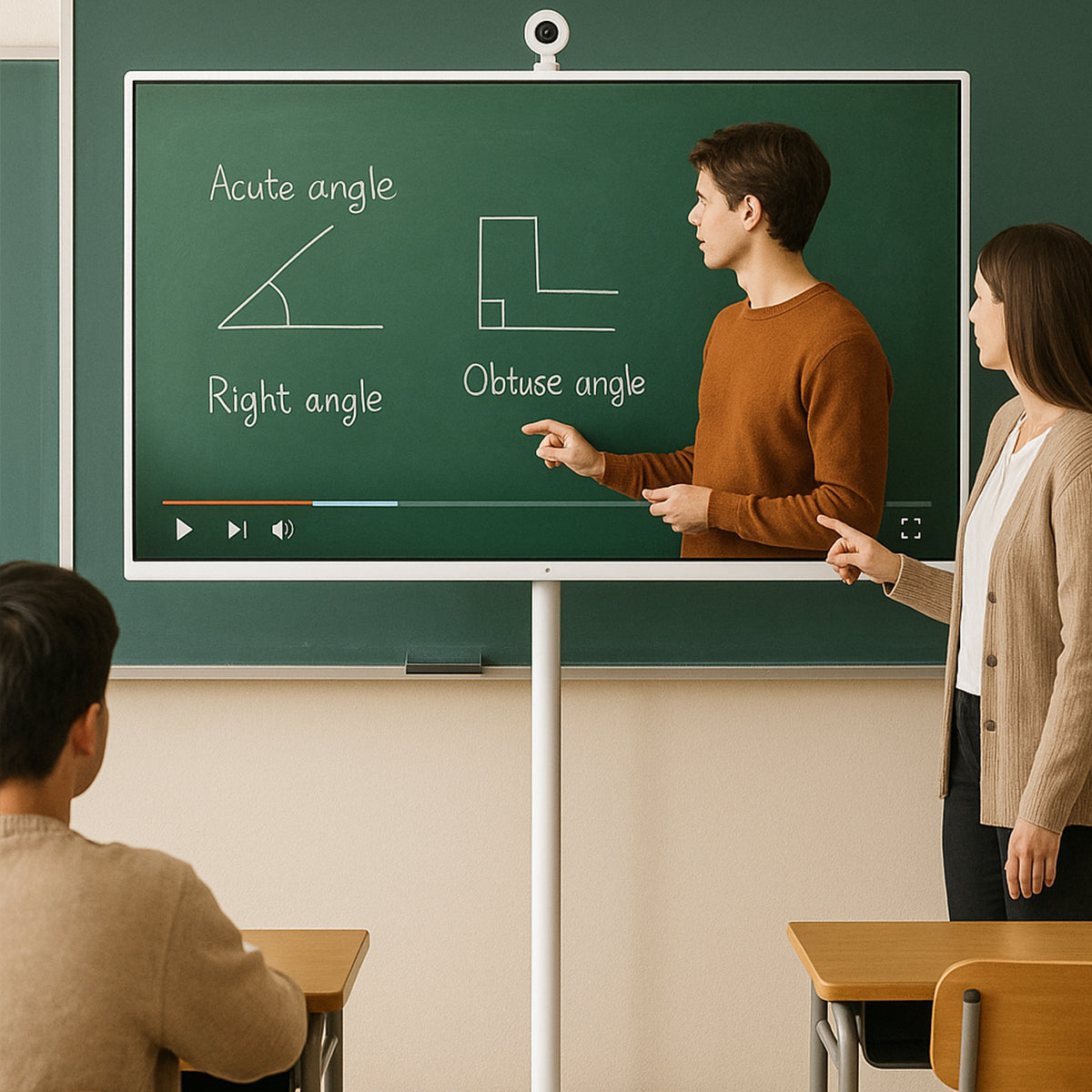Table of Contents
The portability feature in any tech device has been a revolutionary idea because it paves the path toward added convenience and accessibility. This means accessing tech anywhere and everywhere allows you to waste a lot less time and be the most productive version of yourself. And if the idea of a portable TV on wheels sounds like something you need in your life, you won’t be alone. A portable TV on wheels can aid your convenience in so many ways, allowing you to perform many other tasks on the side and save money all while providing a greater immersive experience anywhere you want.
But how do you use it exactly? If you’re still a little confused about what features it entails for you to be able to use it to its fullest potential, let’s break it down.
Unboxing the Portable TV on Wheels
Just as you receive your portable TV, carefully unbox it from its packaging. The GFF S1 Portable TV on wheels package includes the TV unit, power adapter, remote control, portable stand, and other necessary hardware for mounting. You’ll also find a user manual to guide you through the setup process. Assembly is simple, and with the help of clear instructions, it won’t take long to put everything together.

Installing Your GFF S1 Portable TV on Wheels
Portable TVs offer ease of use to consumers, and to maintain the efficiency of its functionality, it is designed for quick and effortless setup.
Step 1: Install the Rolling TV Stands
Open the package and remove the foam covers.

Remove the base from the plastic case and place it in the slot. Place the base in the foam tank.

Align the slots and install the two parts of the rod, lockset the screws. Aligh the slots and install the two parts of the rod.
Note: Must ensure mounting holes are on the back of the pole.

Lock the screw.

Align the slot position indicated by the arrow. Attach the pole to the base.

Check if the positioning column is correctly inserted. Lock the four Hexagonal screws on the base.

Close the cover of the base service entrance and lock the screws.


Step 2: Install the Display Screen
Remove the display screen from the packaging carton. Position the display screen with the rear side facing outward, the triangular indicator arrow on the backoriented downward, and place the unit in a tilted configuration.

Install the display by tilting it upward and aligning it with the slot position of the support bar.


Organize the power cord and insert it into the retention slot.

Align the positioning holes of. The ring-shaped decorative parts with the positioning posts on the rear shell, then press them into place.

Note: When detaching the display screen from the mounting rod during disassembly, press the quick-releas button to ensure safe unlocking.

Step 3: Connecting the Power
Plug in the power adapter.


Step 4: How to pair the remote control?
- Open the Settings on the television, click Connected devices, click Pair new device.
- Press and hold down the OK+Return button on the remote control until the indicator light keeps flashing.
- Find and click on the Bluetooth device BLE_G10.
- Pairing is completed, Normal use can begin.

Step 5: Portable TV on Wheels Installation Video
Besides that, we also made a step-by-step installation video for the GFF portable TV on wheels. If you need help setting up your product, you can check out this video for guidance.
Using Your GFF S1 Portable TV on Wheels in Different Scenes
Home Entertainment Hub
Homes usually have dedicated spaces to keep their televisions. Most houses even call their lounge or living room the TV room, considering how that space is taken up by the presence of a TV and its use, where everybody sits together to watch something. You can convert any room that serves you the most convenience into a TV room, and now that rent is up, house dynamics are no longer how they used to be.
Students take up room spaces, and even people with only bedroom spaces; having a portable TV spares the dispute between TV time, and you can watch anything anytime at your convenience. You can even switch the orientation to change to a tablet TV considering how it operates on Android 13 OS, and use it to enjoy social media to the fullest.

Outdoor Movie Nights
Movie nights are truly such a whimsical experience—to watch a wholesome movie or even a horror movie under the starry night sky in windy weather with a bonfire. The GFF S1 Portable TV on wheels for home will allow you to have a cinematic experience with your friends, family, or even alone, with an immersive experience while watching the movie.
Work and Productivity
You can use the portable TV on wheels for any work-related tasks too. You could be a remote worker and use the portable TV as a video conferencing device or to help you display your respective fieldwork on a large screen. You can treat it as a laptop by syncing your laptop or tablet to the portable touch screen TV, and you can even have it in your corporate workspace so you can use it to present your ideas.
Fitness and Wellness
You don’t need to travel to get to classes or get gym memberships, you can open your favorite series or your yoga instructor online, whether through a video recording or a live video call, and follow the directions in real-time.
Parties and Social Events
You can enhance your gatherings and social events by incorporating a portable TV into the setting. Its mobility allows you to move it to any room where people are gathered. You can reminisce about the good old days by watching video clips, playing a movie, or even enjoying a karaoke session.
Educational Use
A portable TV on wheels is perfect for online learning, homeschooling, or virtual classes, the GFF S1 Portable TV on wheels offers an engaging platform for students. Move it to any room for a flexible and interactive educational experience, supporting a variety of learning styles and multimedia content.

Tips for Optimizing Your GFF S1 Portable TV Experience
Adjust the Screen Settings: If the screen is too bright, you have the option to either lower or increase the brightness. Similarly, you can set the brightness to Comfort Eyes mode.
Optimize Audio Output: While the audio is really good for the GFF S1 Portable TV, you can always connect it to your headphones or a speaker via Bluetooth to achieve the best sound quality.
Keep Software Updated: You should be regularly checking for firmware updates in the settings menu so you can make sure that the system is always up to date.
Utilize Voice Control and Smart Features: Make sure that you have the voice command feature activated for the GFF S1 portable TV so you can have hands-free access to the TV controls.
Manage Cable Clutter: Use cable organizers or wireless connections whenever possible to keep your setup neat and hassle-free.
Maximize Portability: Lock the wheels when using the TV in a stationary position so the portable TV stand remains secure and stationary at the place you want it to be.
Use Screen Mirroring and Casting: Take advantage of screen mirroring features to easily stream content from your phone, tablet, or laptop.