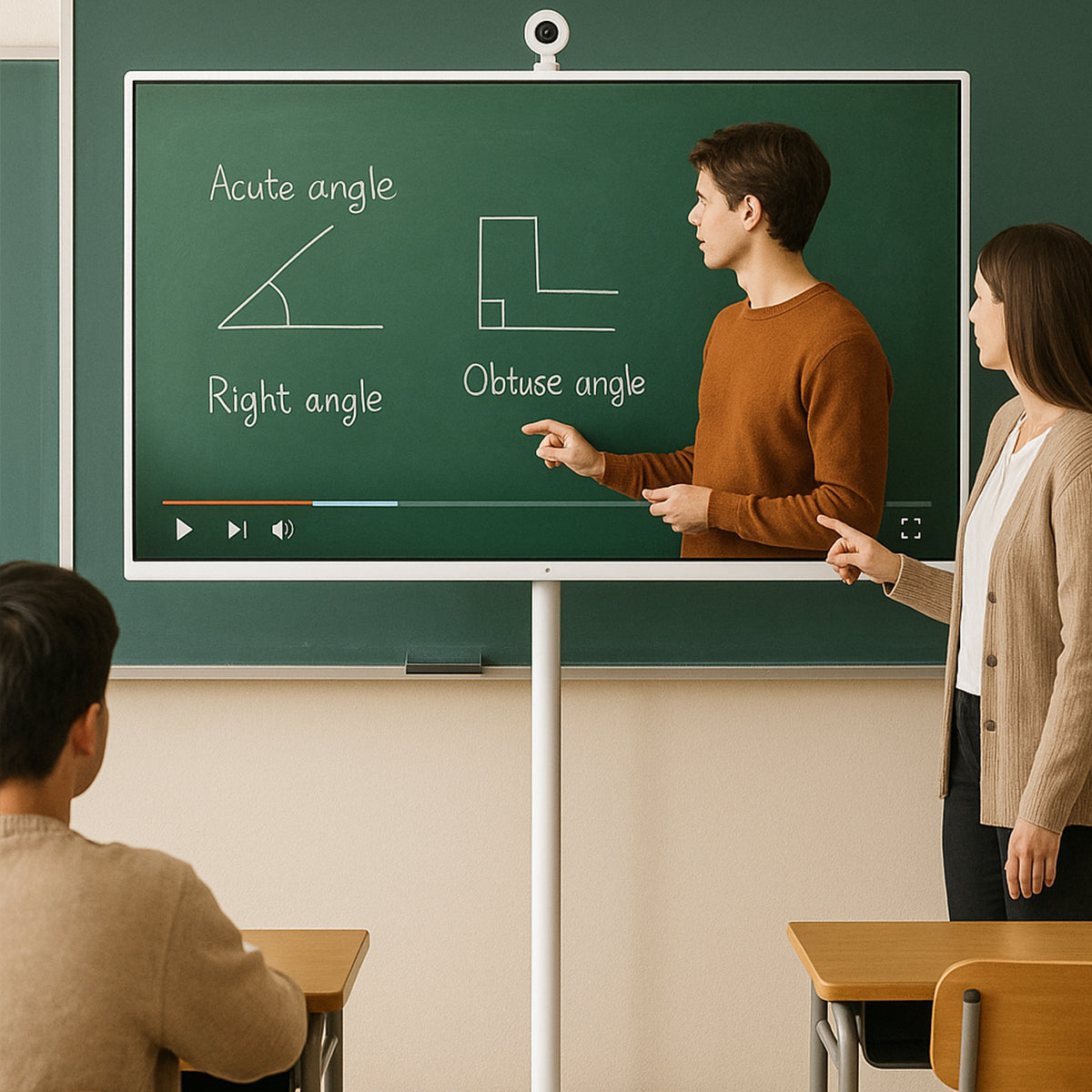Table of Contents
In today's world, where technology is taking center stage in how social and business interactions are carried out, the GFF-SI portable TV on wheels is revolutionizing the way we conduct meetings.
The device combines the functions of a tablet, TV, and monitor, and displays the flexibility of a portable device, making it ideal for various types of gatherings. Before using it for your meetings it is important to ensure that the device is fully charged, connected to the internet, and has the recommended apps.
In today's blog, we will explore the preparation stage, look into the best apps for conducting meetings, and provide a step-by-step guide on how to use a GFF-SI portable TV on wheels to conduct meetings. Additionally, we will delve into the benefits of such a device in conducting meetings.
Whether you are organizing a brainstorming session or a remote interview, understanding how to maximize the potential of the GFF-SI portable TV on Wheels can elevate your meeting experience and enhance productivity.
Types of Meetings Where a Portable TV on Wheels is Required
Some types of meetings where GFF-SI portable TV on Wheels is required include:
Educational Settings
Due to their portability, GFF-SI portable TV on Wheels serves as a dynamic teaching aid for displaying educational videos, presentations, or interactive content. During workshops and Seminars, they provide flexibility in setting up temporary learning spaces, and they allow learners to view and make contributions to live demonstrations.
Additionally, in training camps such as medical boot camps, GFF-SI portable TVs on Wheels are used to display real-time data or step-by-step instructions.

Corporate Meetings
GFF-SI portable TV on Wheels is ideal for conference rooms where presentations are frequent. They allow for easy setup and reconfiguration of the room. In formal boardroom settings, portable TVs are ideal for presenting financial reports, strategic plans, or project updates to executives and adjusting the screen's height and angle to ensure optimal viewing for all participants.
Additionally, for corporate training sessions, they display training videos, can be moved between rooms to accommodate different groups, and Support tools like wireless screen sharing for trainers to present directly from their devices.

Exhibition and Trade Fairs
GFF-SI portable TVs on Wheels are effective for showcasing products or services at exhibitions, allowing for easy setup and movement around the venue. They can be used to display promotional materials or provide information to attendees at trade shows and exhibitions.
Hybrid Meetings
With the integration of video conferencing tools like Zoom or Google Meet, portable TVs facilitate remote communication, making them essential for hybrid meetings.
Preparing Your Portable TV on Wheels for Meetings
To prepare GFF-SI portable TVs on Wheels:
- Charging – ensure that your device is fully charged before use
- Positioning –place it in a position that is visible to all attendees
- Connectivity – connect your device to the Wi-Fi
- Access Apps- download the meeting apps from Google Play Store
- Sign in – sign in or create an account on the meeting app that you have downloaded to be given access to schedule meetings, create invite links and user names and passcodes to share with the other parties
- Test Equipment- Verify all connections, including internet and audio functionality, before the meeting begins

The Best Apps for Meetings
Video Conferencing Apps
This includes apps such as Zoom which is Popular for virtual meetings with features like breakout rooms and screen sharing, Google Meet which has Easy integration with Google Workspace tools, and Switchboard which offers persistent rooms and virtual whiteboards for collaboration.
Collaboration Tools
They include Microsoft Teams which Integrates chat, file sharing, and video conferencing seamlessly, and Click Meeting which is designed for webinars and collaborative sessions with Q&A features.
Presentation Tools
They include apps such as PowerPoint apps which allow real-time collaboration on slides, Prezi which offers dynamic, engaging presentations, and Air Meet which is Ideal for interactive webinars and product launches
Step-by-Step Guide to Using a Portable TV on Wheels in Meetings
1. Set up your GFF-SI Portable TV
Ensure your device is fully charged, then position it where all participants can view it comfortably
2. Connection
Ensure that your device is fully connected to the internet
3. Adjust Settings
Adjust the height or angle of the display using built-in controls for better visibility
4. Test Functionality
Ensure audio and video are working properly by testing connections beforehand. Use remote controls or apps to fine-tune settings like volume or brightness.
5. Obtain the Required Apps
Depending on whether you are conducting an interactive meeting or a lecture, download and launch the necessary app and share screen as required
6. Launch Meeting
After conducting all the necessary preparation measures, launch the meeting. Use additional accessories like webcams or microphones for enhanced interactivity.
7. Post-Meeting Care
After the meeting ends, return the device to its designated storage area to avoid loss or damage.
Benefits of Using a Portable TV on Wheels for Meetings
GFF-SI portable TVs on Wheels offer various benefits.
Flexibility
GFF-SI portable TVs on Wheels allow meetings to be held anywhere, from home set-ups to large corporate spaces. They are particularly instrumental in hybrid spaces where mobility is essential.
Space Optimization
For organizations with limited office space, GFF-SI portable TVs on Wheels eliminate the need for dedicated meeting rooms by converting any area into a functional meeting space.
They Offer Seamless Communication
Integrated with an external 2K HD camera and equipped with video conferencing capabilities, the GFF-SI portable TV on wheels facilitates seamless communication between remote and in-person attendees.
Cost Saving
Instead of installing permanent audiovisual setups in multiple rooms, organizations can invest in GFF-SI portable TVs on wheels that are adaptable across spaces, saving significant costs on equipment and installation fees.
Convenience
The convenience of the GFF-SI portable TV on wheels is evident in its multifaceted design. Its wireless nature, combined with a battery life of 3-5 hours and fast charging capabilities, its multiple controls, the ability to adjust the viewing angle, and the inclusion of features like wireless screen casting and an external 2K HD camera for video calls and live broadcasting.
In conclusion, incorporating a GFF-SI portable TV on wheels into your meeting setup can significantly enhance collaboration and productivity, so consider investing in one today to transform your meeting experiences.