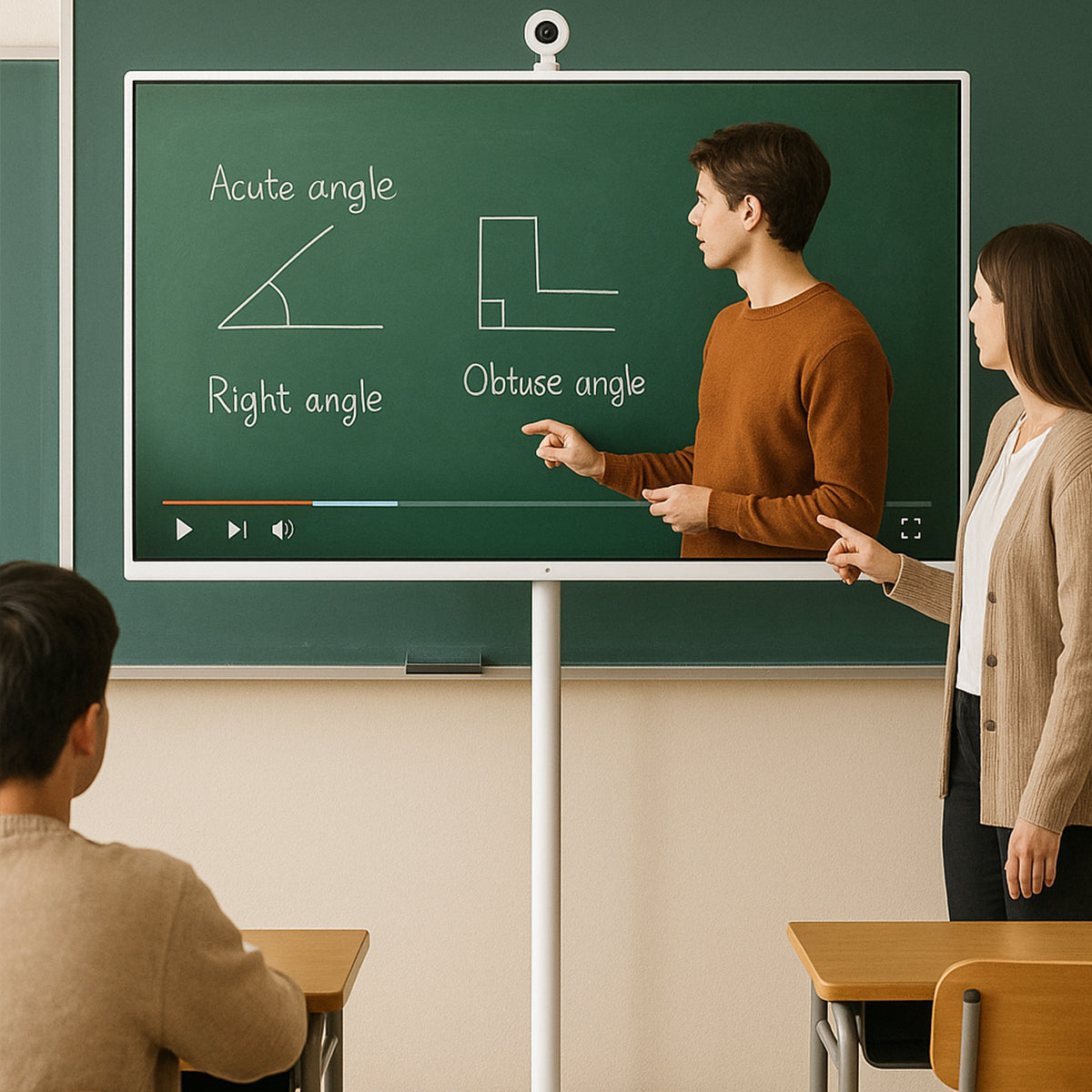Table of Contents
Convenience is everything in today’s connected world, and the good news is that NFC technology is offering that with just a tap. From pairing devices to making mobile payments, NFC is changing your interaction style with everyday technology. According to the NFC Forum, it’s the super-fast and secure way to pay for things, unlock a door, ride the train, start a car, and even connect to your favorite brands.
Interestingly, now NFC technology is also entering the smart TV world, turning the mainstream viewing experience into something much easier, faster, and smarter.
Are you eager to learn more? This blog will discuss how NFC TV technology simplifies screen sharing, device pairing, profile switching, and the working of NFC on Android. Plus, the reasons making it special for your modern entertainment setups, and how GFF is taking this smart TV ease to the next level.
What Is NFC?
First, let’s understand: what’s NFC? Before NFC TV technology surfaced, you had to juggle remotes, type Wi-Fi passwords, or navigate menus to connect your devices. After that came Bluetooth, then Wi-Fi. Each of them offered improved range and speed. Now, you have NFC or Near Field Communication. This boosts simplicity, allowing two devices to communicate without attaching wires when they are just a few centimetres apart.
For instance, with NFC Android phones, you can instantly make payments, share data, or connect to devices. When it comes to smart TVs, NFC is the key to one-tap screen mirroring, quick pairing, and user recognition. You are no longer required to search through connection settings.

The Value of NFC in Smart TVs
The NFC technology’s integration into smart TVs represents a prominent jump in users’ convenience. It all revolves around automation, speed, and effortless connection. Let’s see how NFC TV systems are upgrading your home entertainment experience:
It Simplifies Screen Mirroring from Your Phone
From typing Wi-Fi passwords to waiting for devices to detect for pairing, you can relate to the screen mirroring struggle. However, NFC TV features remove this mirroring hassle. Just tap your NFC Android phone on the NFC tag of your smart TV, and your screen immediately appears.
Whether you are streaming a video or sharing vacation photos, NFC makes the process feel like a breeze. It’s magical, but smart, short-range communication powers the innovation.
Launches Instantly and Controls Specific Content
Visualize yourself tapping your phone on the TV and your favorite applications open right where you last left. That’s exactly what NFC does. Smart TVs with NFC recognize you and instantly load preferred playlists or applications.
For instance, try tapping your NFC on Android device, and you will be amazed to see Netflix automatically launch your series or movies under your user profile. It simply demands one touch. No wasting time in scrolling or searching.
Can Quickly Switch Between User Profiles
We understand how annoying switching profiles can be, especially when you are living in a multi-user household. Don’t worry, NFC has sorted that too. Each family member can link their profile to their smartphone. One tap changes preferred languages, viewing history, and application layout, in short, the whole TV setup. You will love using NFC TV or NFC Android, as it delivers an ultra-tailored experience for every user.
Pairing Accessories Was Never This Easy
Pairing speakers, game controllers, or remotes can, at times, feel too complicated. Credits go to NFC technology for streamlining this angle as well. Take a compatible soundbar or NFC Android device and tap it against your TV, and it gets paired in no time. You don’t need manual codes or Bluetooth menus. This is very useful in smart homes where there are multiple devices.
Offers Safer and Faster Connectivity
Unlike Bluetooth or Wi-Fi, which require broadcasting signals over longer distances, NFC steals the show. The Near Field Connections occur over a very short range, less than 4 cm. This makes NFC a faster choice for transferring small data, and safer against hacking attempts. Your NFC TV and phone directly interact, keeping the connection private, instant, and secure.
Simpler Smart Home Integration
NFC-enabled smart TVs deliver simpler smart home integration. A single tap can sync your television with your lighting system or home assistant, opening the ground for synchronized movie modes or even smart scene setups. The future of smart entertainment rests in simplicity, and with every tap, NFC fully delivers that.
Beyond NFC: The Rise of Seamless Connections
No doubt, NFC TV technology is revolutionary, but still, it’s part of a bigger movement toward seamless wireless interaction. Today’s smart TVs blend NFC with Bluetooth, Wi-Fi, and Ultra-Wideband to offer a fully connected experience.
Bluetooth
Bluetooth is titled as the foundation of wireless control. To date, it remains one of the most widely used technologies for connecting game controllers, headphones, and remotes. The technology lets you have steady communication over short distances. However, it still has to be permitted to pair, which you won’t find in NFC.
Wi-Fi
Wi-Fi plays a vital role in offering you internet access, streaming content, and cloud connectivity. You can’t imagine life without having W-Fi. It enables smart TVs to download updates, access online platforms, and stream high-resolution content. Plus, with NFC Android pairing, you can immediately transfer network credentials. There is certainly no need to type long passwords.

Shifting Toward Unified Connections
With the growing demand for smoother interactions, manufacturers are now working on creating hybrid systems, where NFC automatically triggers Bluetooth or Wi-Fi connections. Here, when you tap your NFC on Android device, the TV uses NFC to authenticate. Once successful, it automatically launches a Wi-Fi Direct connection for screen mirroring.
In A Nutshell
The wireless tech is rising to remove barriers. No setup screens or physical syncing. Bluetooth, NFC, and Wi-Fi collectively form this vision’s backbone. Each technology complements the other, guaranteeing that your smart TV will always connect, stream, and respond without interruptions.
The Future: AI + NFC + IoT = Truly Smart Screens
The next dividing line in smart isn’t limited to smarter TVs, but intelligent ecosystems. When NFC, AI, and IoT combine, the outcome is a home experience, predicts what you need instead of waiting for your voice instructions.
AI Personalization
TV’s Artificial Intelligence already improves picture quality, optimizes sound, and recommends shows. After pairing with the NFC TV technology, AI recognizes the person watching based on their connected device, automatically adjusting settings like brightness to preferred streaming services.

NFC Triggers Smart Environments
NFC is the handshake that starts everything. All you need to do is tap your NFC Android phone on your TV, and be ready to get startled. Apart from opening your user profile, it triggers actions across your IoT arrangement: closing blinds, dimming lights, or adjusting your thermostat for movie mode.
IoT Integration Controls Completely
The Internet of Things connects every smart device at your end. Your NFC-driven television can now talk to smart appliances, speakers, and security systems. This synchronization extent creates an intuitive living environment, where a simple tap controls everything completely.
The Smart Screen Ecosystem
The future of entertainment is in this synergy. AI brings intelligence. IoT promises connectivity, and NFC delivers effortless activation. When these three forces come together, they define the next generation of smart TV technology. The one that is not limited to watching your favorite shows, but is an integrated lifestyle experience.
GFF Portable TV on Wheels NFC Function
With built-in NFC functionality, GFF’s portable TVs take convenience to another level. These GFF NFC TV models are designed for smart living and mobility, allowing you to immediately start Wireless Screen Casting. Take your NFC Android phone and tap it on the TV’s NFC spot.
Your videos, presentations, or applications will appear on the screen within seconds. No matter if you are at home, outdoors, or in the office, GFF’s NFC features eradicate setup time and cables, offering instant connection. It’s the ideal example of how NFC technology makes entertainment more personal, flexible, and interactive.
Therefore, feel free to purchase GFF-AI to enjoy NFC technology’s features.
NFC and Smart TVs FAQ
-
How to turn on NFC on Android?
Go to Settings > Connected Devices > Connection Preferences > NFC and toggle ot turn it on NFC on Android. Once activated, your phone interacts by simply tapping with NFC tags and other devices. -
How to turn off NFC on Android?
Go back to the same settings and toggle the NFC switch off, and turn off NFC on Android. This conserves battery life, adding more privacy. -
Can iPhone use NFC?
Yes, from iPhone 7 onwards supports NFC for functions like scanning and Apple Pay tags. However, NFC features are limited on iPhones as compared to NFC Android devices. -
How do I check if my phone has NFC?
Check in Settings> Connections> NFC or look for an “N” symbol behind your device. Or inside the battery compartment in older models. -
How do I enable NFC on my smart TV?
Enable it under Settings>Network or Connections>NFC. Tap your NFC Android phone to mirror or pair the screen.
About the Author:
Nana Xu is a tech writer and product enthusiast who focuses on smart home devices and innovative display technologies. With a passion for user-friendly design and new trends in consumer electronics, she helps readers make smarter choices for modern living.