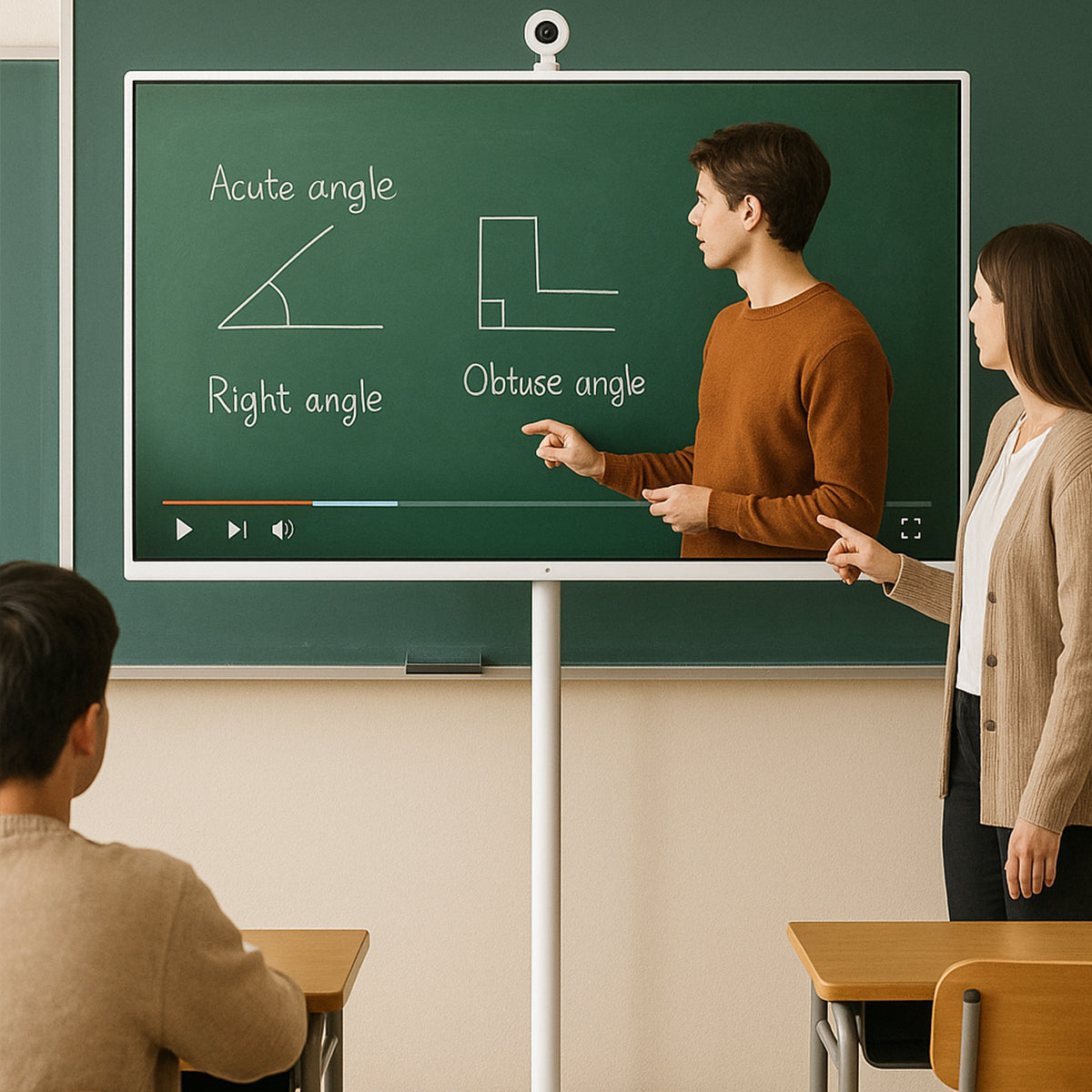Table of Contents
The year 2026 will make your dream of a truly wire-free living room a reality. The wireless TV technology is not limited to ditching a few cords, but also amazes you with new connection standards, a premium display quality, and seamless home integration. According to Research and Markets, the United States Smart TV market is anticipated to reach US$134.97 billion in 2033 from US$54.95 billion in 2024.
Are you excited to learn more? Then prepare yourself to explore the latest advancements, from individual connectivity boxes to cutting-edge display innovations, that are revamping home entertainment. Furthermore, we will also tell you who to approach for a wireless display.
What Is a Wireless TV?
A wireless TV is a television designed to function with either minimal or no physical input. The cables are directly connected to the display panel itself. Yes, it still requires a power cable, but it consists of a wireless connection box or “Zero Connect Box” to handle the connectivity bulk in the form of HDMI, USB, and audio. This external dedicated box contains all the standard ports and transmits the high-bandwidth audio and video signals up to 4K at 144Hz to the screen. The transmission is done wirelessly using proprietary high-frequency radio technology.

Key Features of Wireless TV
The main feature of a wireless television is clutter-free installation. When you move all the connections to an external hub, you will notice how clean the TV area looks. Especially when you mount it on the wall, because only a thin power cable needs to be managed, which is usually hidden. The key technical features are as follows:
Wireless Signal Transmission
Proprietary technology like LG’s Zero Connect delivers full 4K or 8K video and immersive audio formats such as Dolby Atmos without distortion.
External Connection Hub
It is a separate box, placed up to 30 feet away. This external connection hub manages all your gaming consoles, streaming devices, cable boxes, and soundbars.
High Refresh Rates
The wireless smart TV supports high frame rates such as 120 Hz or even 144Hz. At times, even higher gaming modes guarantee smooth motion for gaming and sports.
Minimalist Design
No side or back ports give an incredibly elegant, thin, and minimalist design. There is usually just a fully hidden cable management for the power cord.
Where to Use a Wireless TV?
Wireless TVs are perfect for minimalist living spaces, where aesthetic appeal matters more. Therefore, you can use them here:
Wall Mounting
Wireless smart TVs look best in wall-mounted setups. They provide a picture frame appearance without hanging wires. So, the technology proves to be perfect for over-the-fireplace installation or even feature walls.
Flexible Placement
The wireless display’s external connectivity box can be placed anywhere. You can hide it in a cabinet, a different shelf, or even in another room up to 10 meters away. This gives greater freedom in room design.
Rental/Temporary Spaces
If you habitually keep rearranging your furniture or live in temporary housing, the setup doesn’t bother with the movement. You can easily shift to a new place or change its location within your house.
The Difference Between Wireless TVs and Other Devices
vs. Smart TV
A Smart TV and a wireless TV are not exclusive. In fact, all modern wireless TVs are also considered smart TVs. The main difference lies in the physical cable management. A standard smart TV has HDMI, USB, and Ethernet on the display’s back or side, demanding cables to run to the TV. A wireless TV moves these ports into a separate Zero Connect Box that does the honor of wirelessly transmitting signals to the display.
Simply Put
A smart TV has internal streaming applications, but external wires connect sources such as consoles and players directly to the screen. On the other hand, a wireless TV does have internal streaming applications, but a wireless video connection between the display and its source devices, resulting in a cleaner appearance.
vs. Streaming
A streaming device, such as an Apple TV or Fire TV Stick, is a source of content, while a wireless TV is the display mechanism.
Simply Put
In short, a streaming device is a small piece of hardware that converts your internet data into audio/video signals. This is then sent to a display via an HDMI cable. Or in some cases, wirelessly to the TV.
While the wireless feature eradicates the HDMI cable between the content source and the display. The source of the content could be the TV’s internal apps or an external streaming box, connected to the Zero Connect Box. Here you can plug a Fire Stick into the wireless TV’s separate hub, and see how the signal transmits wirelessly to the screen.
vs. Projector
The main difference rests in the way of the image’s generation, impacting performance and room requirements.
Simply Put
A wireless display uses emitted light from a self-illuminating display, such as OLED and Mini-LED. The light creates a bright, high-contrast image that performs perfectly well in a lit room.
In contrast, a projector takes reflected light to display an image onto a wall or another screen. These have massive sizes and deliver you a cinematic feeling, but require a dedicated dark room to show the best visuals because even the slightest light washes out the picture.
vs. Tablet
You know how tablets are. They are portable devices for personal viewing. Whereas a wireless TV is fixed.
Simply Put
You can move around with the tablet, enjoy the touch-screen interactivity, and the fact that it is pretty versatile for watching videos and light productivity. However, the small screen size and nearness to the viewer can give you eye strain as compared to a large, distant TV.
A wireless smart TV is designed for large-scale group viewing. The big display lets you enjoy games or matches. Its wireless feature gives a cleaner home aesthetic and a superior and immersive viewing experience. The credits go to the enormous screen size and dedicated display technologies.
Wireless TV Tech Trends in 2026
4K/144Hz Wireless Becomes Standard
Currently, the wireless TV technology is primarily focusing on stable, high-speed transmission of movie formats and premium gaming. The industry’s standard for delivering wireless video transmission is moving beyond 4K at 120 Hz to flawlessly handle 4K at 144Hz. And at times, 240Hz for downscaled solutions, particularly targeting high-end PC and console gamers. LG and Samsung are working on integrating these advanced wireless display chipsets into their external connection boxes. This guarantees low latency, which is important for competitive gaming without requiring you to run a direct HDMI cable to the screen.
Zero Connect Box Adoption and Competition
The idea of the dedicated external connection hub, similar to LG’s “Zero Connect Box,” is becoming a key differentiator in the high-end market. Other big manufacturers, including Samsung, with its Wireless One Connect Box, are drawing inspiration from what LG has done.
This trend makes the separation of the display from all source connections standardized. As a result, you get to witness the maximum minimalist aesthetic, specifically for the ultra-thin OLED and premium Mini-LED panels. The connect box is also becoming smarter, usually incorporating the TV's main processor to elevate AI features like sound optimization and images.
Wi-Fi 7 and Enhanced Low Latency
In 2026, the same wireless TV capabilities are linked to advancing general wireless networking. The embracement of Wi-Fi 7 in high-end TVs and streaming hubs will boost the stability and bandwidth for wireless video streaming. The upgraded Wi-Fi drastically decreases latency while increasing the efficiency of high-resolution data transfer, laying the foundation for more complicated wireless features. It will include lag-free 8K from a separate box.
The Push for Truly Wireless Power
The data signal is now reliably wireless, but the display panel still demands a power cable. The ultimate goal for a “true” wireless TV, meaning a display set up with no wires, depends on wireless power delivery. Companies are developing magnetic resonance and other over-the-air charging solutions that make it possible to safely and efficiently deliver the 100 to 300 Watts that your modern large-screen requires. So, this technology is expected to move from commercial prototypes to early adopter home solutions when you enter 2026.
Buying Guide: What to Look for in a Wireless TV?
Wireless Technology and Signal Reliability
Keep in mind that the core feature of a wireless TV is its cable-free connection to a separate “control box,” or you can say transmitter. Therefore, look for the following:
- True Wireless vs. Smart TV
You need to learn how to distinguish between a TV with a single, dedicated wireless link for power/video and a standard Smart TV that streams apps on Wi-Fi. - Transmission Standard
Search for proprietary, high-bandwidth wireless protocols, such as particular high-frequency HDMI transmission systems that handle clear 4K video. - Range and Line of Sight
Before purchasing the wireless TV, remember to check the manufacturer’s mentioned range. Besides, be aware that walls, furniture, and other electronics can also interfere with the signal. Most systems demand a clear line of sight.
Picture Quality and Display Type
A wireless television must first be an exceptional TV. Therefore, give more importance to the image quality and display type:
- Organic Light-Emitting Diode
Organic light-emitting diode delivers perfect blacks and infinite contrast. With excellent viewing angles, it's best for home theatres. - Mini-LED/ Quantum Dot LED
The Mini-LED is famous for delivering supreme brightness and rich colors. The television turns out to be a better selection for bright rooms. - Resolution and HDR
Try to lay your hands on a minimum of 4K Ultra HD resolution. Search for a wireless smart TV with premium HDR formats such as Dolby Vision and HDR10+ for better detail in bright and dark scenes.
Latency and Refresh Rate
Latency and refresh rate play a vital role in the viewing and gaming experience, so hunt for the following:
- Low Latency
Latency refers to the delay between the source, which is the game console, and the screen. If you are a serious gamer, buy a wireless display with a low input lag, preferably under 20 ms. It’s fine with the active wireless connection. - Refresh Rate
For smoother motion, a 120Hz native refresh rate is regarded as standard, especially for high-frame-rate gaming and sports. Expensive models might offer 144Hz or much higher.
Connectivity and Control Box Features
The TV panel is minimal, so the control box handles all the inputs. Here, you need to be careful with the following things:
- HDMI Ports
Check the number and verify the type of HDMI ports. For next-level gaming, get a wireless display solution consisting of HDMI 2.1. The port is necessary for next-gen gaming features like 4K at 120Hz. - Smart TV Platform
Assess the wireless TV’s operating system. For instance, you might have shown interest in Google TV, webOS, Tizen, or Roku TV. Evaluate to know whether it is easy to use, whether the desired applications are installed, and whether the voice assistant works properly. - Power Solution
Check how the main display receives power. It might be through a concealed, flat power cable. Or a high-capacity, proprietary battery system, which affects charging and mounting movements.
Design, Mounting, and Aesthetics
The key benefit of a wireless TV is its clean look:
- The Form
Search for an ultra-thin panel designed for mounting on a flush wall. The entire point is to achieve a cable-free minimalist aesthetic. - External Control Box Size
See the external control box’s size. You would have to assign a place to keep it in a way that it remains hidden. Because its design and size matter for your arrangement.
Wireless TV Market Outlook
Market Overview and Growth Trajectory
- Strong Growth Prediction
According to Mordor Intelligence, the Connected TV market, which serves as the primary segment for modern wireless TV experiences, is predicted to hit $530 billion by 2030. - Dominant Market Segments
Streaming devices like sticks or set-top boxes and smart TVs are driving this market. As more and more global households purchase wireless televisions. - Regional Market
Currently, the Asia Pacific holds the largest market share. Whereas the Middle East and Africa are expected to see the fastest growth.
Key Market Drivers
- Rise in Streaming Services
A significant rise in streaming services has been noticed. People have shifted from traditional cable TV to Over-The-Top platforms such as Netflix and Disney+. This has increased the demand for wireless-ready devices. - Technological Advancements
There has been continuous innovation in display technology like 4K, 8K, OLED, and QLED. Plus, the integration of AI to offer tailored content and smart home control bolsters your viewing experience. - High-Speed Connectivity
The 5G networks allow seamless, ultra-low latency streaming and enjoying cloud gaming. This high-speed connectivity makes wireless entertainment stronger.
Emerging Trends and Opportunities
- AI-Powered Customization
AI-powered content suggestions and automated visual and audio adjustments will become the new normal. This will lead to highly customized viewing. - Smart Home Integration
TVs are turning into central hubs for the Internet of Things. You can control smart devices through voice commands and integrated channels. - Interactive Experiences
Interactive experiences will become even better. You will come across multi-screen sync and immersive content features, redefining your viewer engagement.
The Challenges
- Expensive
The advanced models, such as 8K or MicroLED, are quite expensive. The price point can limit mass adoption, especially in price-sensitive markets. - Data Privacy and Security
The smart TV's operating system collects user data. This makes security protocols necessary. The same goes for remaining compliant with global privacy regulations.
Best Use Cases of Wireless TV
Home
Wireless TV systems offer unmatched flexibility in homes. You don’t have to manage the cable clutter; place high-resolution displays on glass or walls. While watching television, you don’t need outlets for playing videos. This facilitates minimalist room designs, enabling seamless integration into smart home ecosystems. Here, the TV acts as a central control panel for lighting, climate, and security that you can wirelessly manage. The concentration is on aesthetic design, multi-room synchronization, and cable-free viewing.
Work
-
Conference Rooms
At work in conference rooms, employees can connect their laptops or mobile devices to instantly play their presentations. This prevents you from setting up or fumbling with HDMI cables, enhancing meeting efficiency. - Lobby Displays
Companies place them in lobbies to leave a lasting impression through their corporate messaging. The digital signage can be easily updated and even mounted on walls because the content source can be placed discreetly away from the screen.
Education
-
Classrooms and Lecture Halls
As a teacher, you can project content from your laptop or tablet to the main display, freely moving around the room. - Student Engagement
Students can share their work or presentations on the screen, leading to better student engagement and group work. The best part is that there is no cable restriction.
Entertainment
- Cloud Gaming
When latency is ultra-low, wireless video transmission supports fast-paced cloud gaming experiences directly on the TV. You wouldn’t require a console. - Outdoor/Event Viewing
Wireless display can be used for both outdoor and indoor viewing. It opens the ground for you to enjoy backyard movie nights, delivering premium-quality visuals without complicated cable setups.
Conclusion
We have provided you with the necessary details regarding wireless smart TV and what to expect in 2026. If you found the wireless concept interesting, you can always purchase the wireless display.